How Serato DJs Organize Their Crates
The art of crate organization has been an integral part of the DJing long before Serato even existed. Prior to the digital era, DJs were packing their record bags, crates and CD binders just to their liking. Or organizing their vinyl or discs in such a way so that they could find and play their music with ease.
While being able to bring your entire music collection on the go digitally is undoubtedly a blessing, it can sometimes feel like a curse. Especially when drowning in thousands of mp3’s that aren’t organized or filed in any sort of manner. And even though we can recommend the most secure and professional way to manage your music collection on your machine, crate organization is unique to each individual. This is what makes it one of the most fun—and sometimes frustrating—parts of being a DJ.
Over the years we’ve seen DJs do it all – from organizing tracks by genre and energy level, to creating crates specifically for certain shows or residencies, to barely making use of crates at all and instead freestyling through sets with a combination of the search bar and the prepare folder. What works for others might not work for you, so it’s always best to find your own flow. But it’s pretty interesting to see how different DJs approach library management. Today we’ve asked a few of our friends to pull back the curtain and show us how they like to manage their crates.
Nick Bike: Minimal Organization and Search Bar

I go by Nick Bike and am currently based in Chilliwack, BC—about an hour east of Vancouver. I have been open-format DJing for 15 years.
Gig-specific prep crates
My style of organization has changed quite a bit since pre-Covid. I was working 5-6 nights a week at weekly residencies. My crates are pretty standard genre crates, with a few sub-categories, but nothing overly specific. A lot of it ends up being gig-specific prep crates.
The search bar is also a big part of my ‘organization’. Gig pending, sometimes I will just punch in ‘9A’ and go off that for 30 minutes or something. I try my best to mix in key, so that plays a part in my workflow.
This is kind of how I have always done it. I have tried many times to become ‘hyper organized’ in terms of keywords, tagging, super specific crates, etc… But the way life works on my laptop, it never falls into place as I think it will. I end up with a ‘general’ organization and will often reference my gig-specific crates later for similar gigs.
DJ Riz: Folders and Meta Data

My name is DJ Riz. I’ve been spinning for over 35 years playing all genres of music. In the clubs I am, and always have been, an open format DJ. As for my radio career, it’s been mostly hip hop with some open format stuff for different stations.
Organizing files
Everyone has their own way of organizing their music libraries. I am very particular in the way I organize mine. Sometimes it’s to the point where I “over organize” and confuse myself. It’s extremely time consuming and tedious. I always joke with a couple of friends of mine that DJ as well and we always say when someone asks me what my job title is I usually say “file management.”
I usually make folders by genre. Then make a sub folder within that folder and name it a sub genre.
For example the folder might be House with Tech House as a sub folder, or Hip Hop/90s. Sometimes I’ll save a folder from a recent gig that I’ve played so I can reference it at another gig that is similar. I also make some folders for “pre sets” which are well thought out for a special party or a radio show.
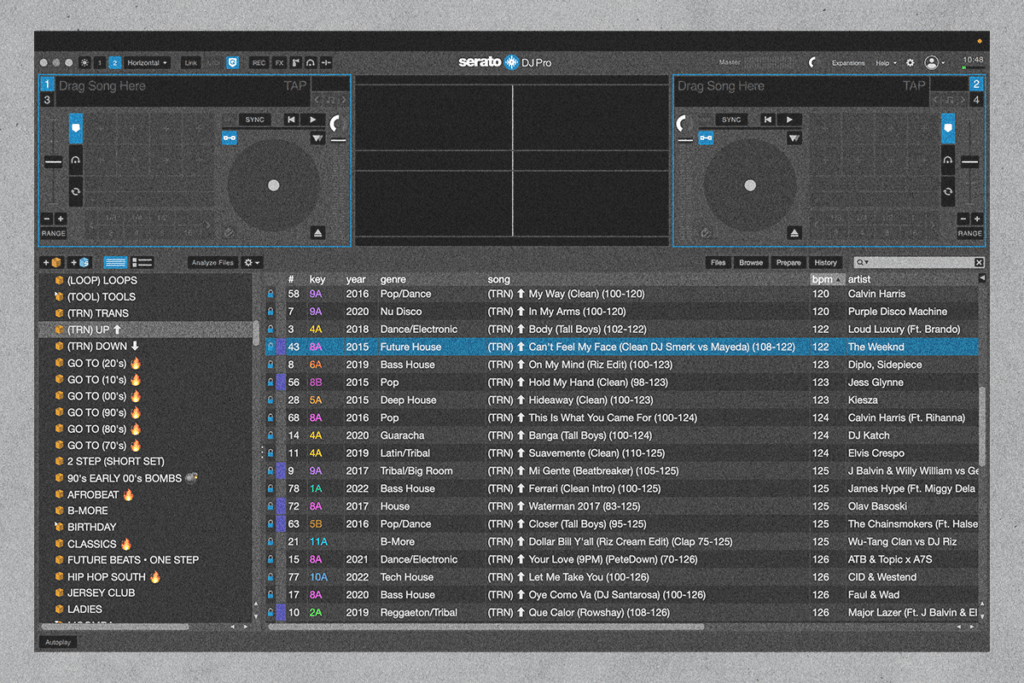
Titles
I am also very picky about how the titles read. If a song has a featured artist, I have to have it labeled a certain way and capitalize every first letter of each word. For example: 50 Cent (Ft. The Game). All the dates have to be correct. When I switched from vinyl to Serato, I organized the same way I’ve talked about. I may tweak the library here and there but mainly just keep it the same. I still think I have too many folders and try to look to see what I can condense from time to time.
Replacing bad quality files
My last library task was to try and replace all my bad quality files that I had when I first started using Serato. In the beginning not too many DJs were concerned about file quality; they just wanted the music. I replaced most of my bad files, and still have some 192 kbps that I will eventually replace. I have a bunch of lossless files but the majority are 320 kbps. This is mainly because I just want to swap out the bad mp3s with the 320 ones so I don’t have to make new cue points or re-add them to the folders.
Mr. Sonny James: Smart Crates and Tags
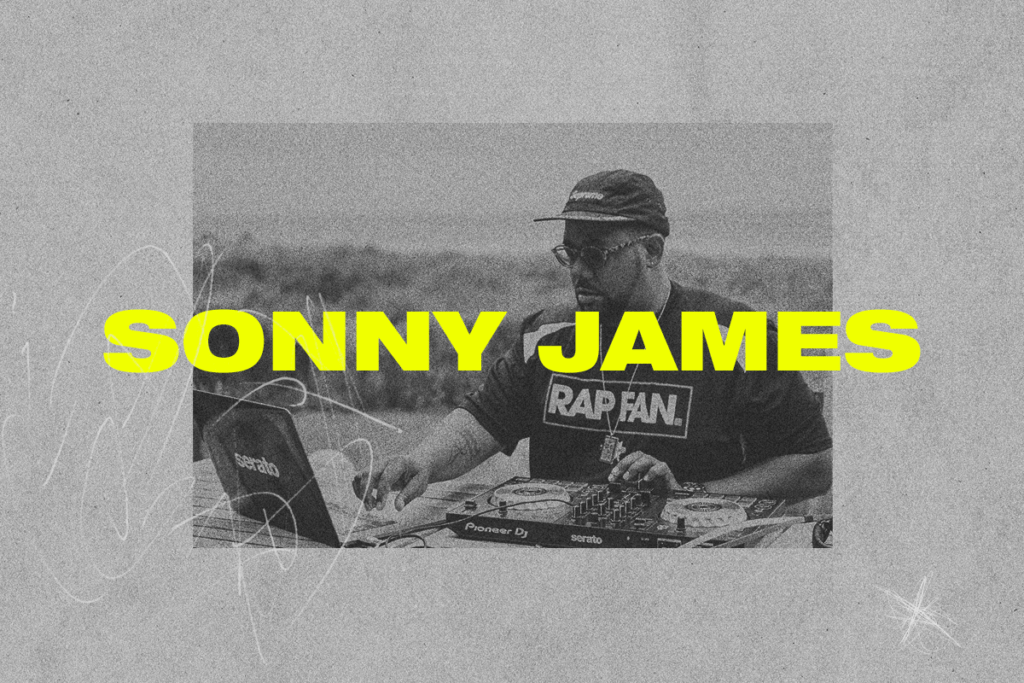
I’m Sonny. I used to go by the moniker, “DJ Statik” in the 90s but now I go by “Mr. Sonny James”. I consider myself an open format DJ / turntablist. My current DJ style is a culmination of a lot of the parties threw in Philly with my crew, Illvibe Collective.
BODYROCK
Mainly, our BODYROCK event that ran for about 20 years. The event tagline is (Hip-Hop, Funk, Classics, and Culture) so the foundation of my musical approach is informed by that. Even when I’m playing to a mainstream crowd, I’m always mixing up original samples, hip-hop classics, and older forgotten songs. Black music has an incredible legacy. I always want to connect new and old dots in that realm without being too precious about genres or eras.
My crates are primarily organized by genre but I also tag my files according to vibe and energy levels.
If it’s a gig with a lot of pressure, like a wedding or a specialized theme party, I’ll usually build a crate for it. This will include some foundational stuff I think will work no matter what happens and then I freestyle the rest.
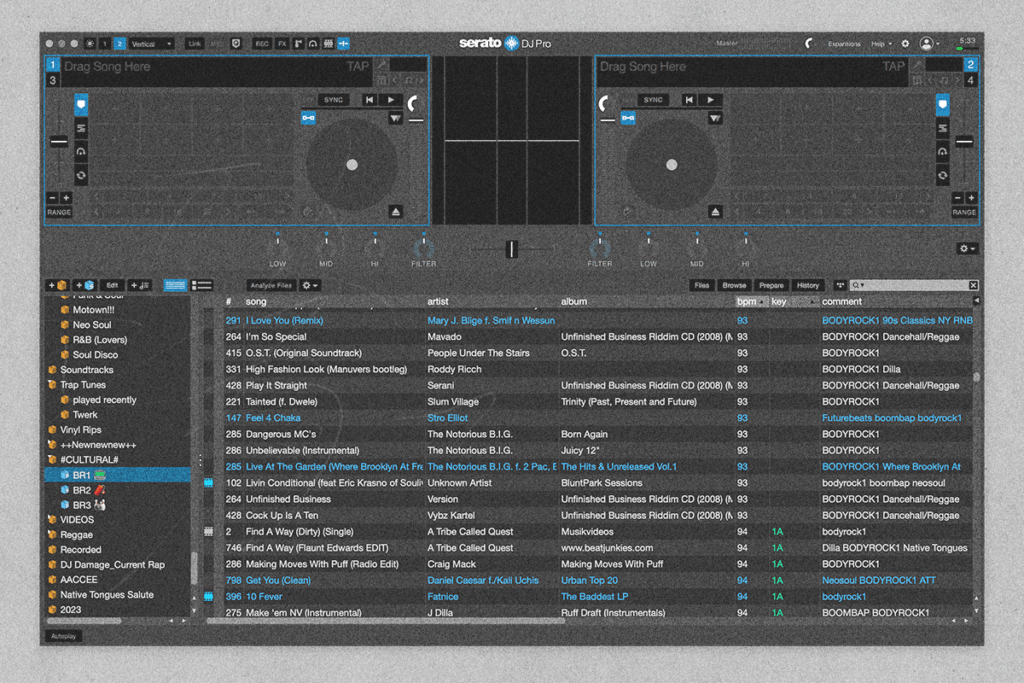
Mixing Serato Crates with Smart Crates
I use a mix of traditional Serato Crates and Smart Crates nowadays. To easily populate my Smart Crates, I tag my tracks with metadata. This includes the era and genre (i.e. 70s Soul Classics, 80s NYC Hip-Hop, 90s Deep House etc.). Then songs that I feel fit into my typical open format party style I tag with BODYROCK1, BODYROCK2, and BODYROCK3. These numbers are based on vibe and party energy tiers. BODYROCK1 tracks tend to lean a bit more into the classic sensibility. These are songs I’ll usually play within the first and second hour of a gig.
Songs with this tag will usually be by artists like Missy Elliot, A Tribe Called Quest, J Dilla, Parliament, Masters At Work, Aaliyah, etc. BODYROCK2 tagged songs are usually by more contemporary artists that I will play at peak times mixed with gems I’ve found on Soundcloud etc. (i.e. Megan Thee Stallion, Drake, Kaytranada, UZ, Troyboi, Sango, Saweetie, Roddy Ricch, etc.).
Finally, BODYROCK3 might be my favorite Smart Crate to play from. It’s the collection I pull from after I’ve already taken the audience through several peaks and won them over. This Smart Crate includes feel good music that will most likely have club patrons finish their night in a great mood. These songs are usually by artists like Stevie Wonder, Sade, Bill Withers, Miguel, Thundercat, Anita Baker, and sometimes covers of songs people aren’t expecting to exist.
Kendollaz: Color Coding and Groups
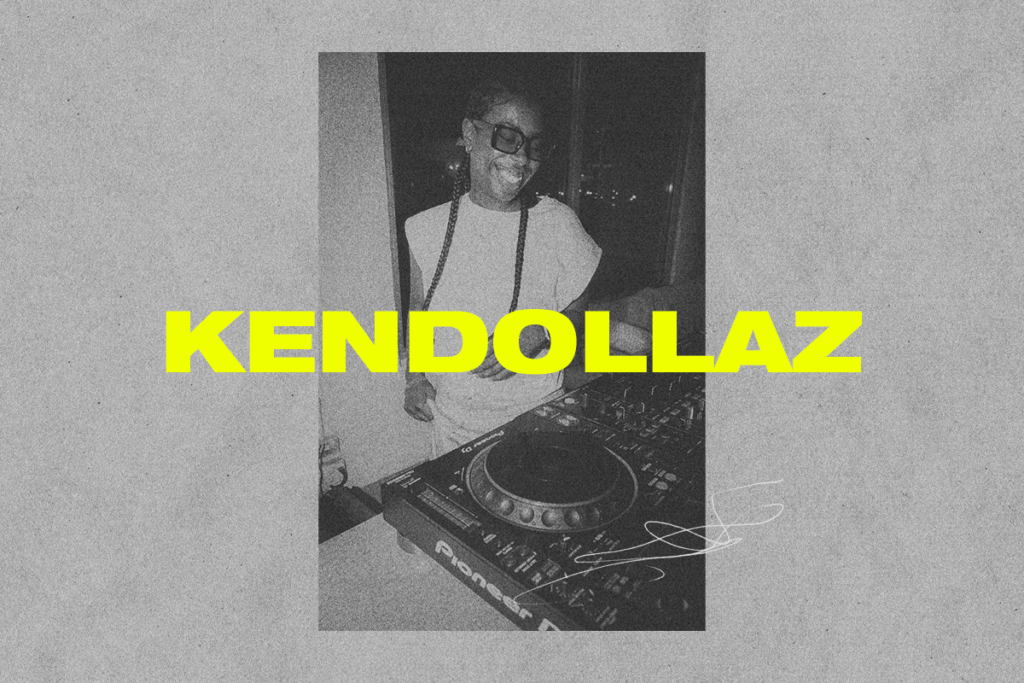
My name is DJ Kendollaz and I’m an open-format DJ based in the NYC / Philly area. My musical style is best described as eclectic. I can touch genres like Hip-Hop, R&B, Dancehall, Afrobeats, Amapiano, and House all in one night or DJ set.
I know that part of being a DJ is the continuous balancing act of playing records for yourself and records that you feel the crowd would enjoy.
Smart Crates
I try to get as detailed as possible with my music’s metadata so that there’s little to no room for error in the booth. Smart Crates I will utilize generally to organize my music by genre. Some genres are then also organized by year(s) but not most of them. I also use Smart Crates to “clean” my library of things like record pool promo, spelling mistakes that might stop a record from automatically going into a crate and to keep my newest downloads in one place for easy access.
Color categories
In terms of the vibe, I categorize my music in 3 tiers: red, yellow and blue. Red records are bangers, crowd movers / favorites, yellow records are B-sides, deep cuts, fillers. Blue are the slower warm up/cool down sounding records. Because you can’t search for a color in Serato, I use the grouping column for individual access. //1 is associated with Red , //2 with Yellow and //3 with Blue. //0 is used for the orange records that I need to address, and my sound fx are under //4 in the grouping.
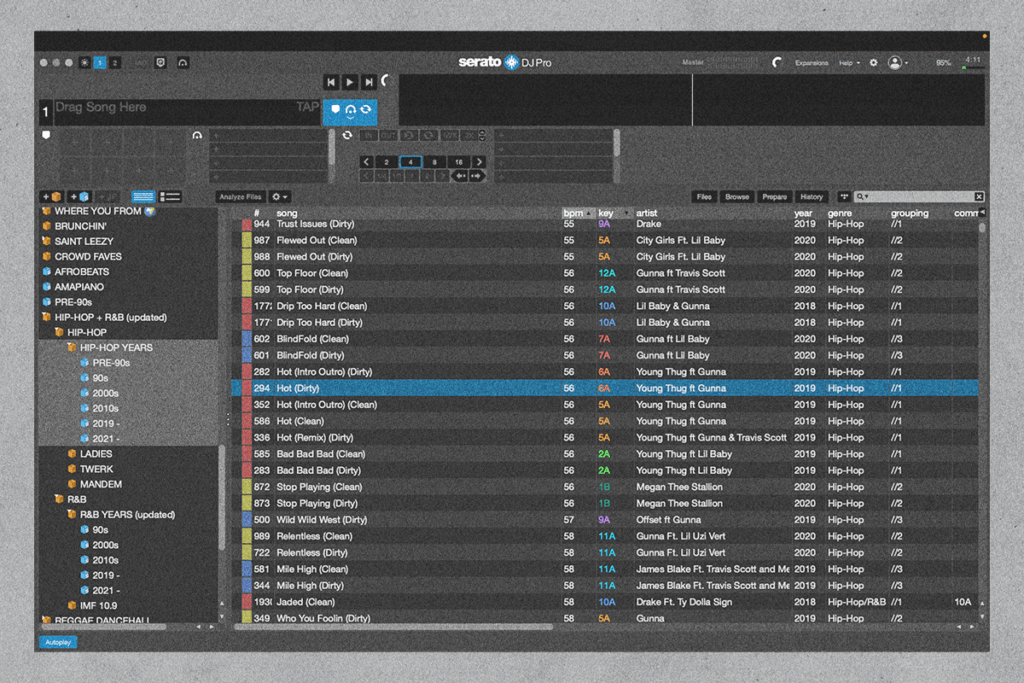
I try to keep all my music labeled this way so that I can find the best records to play in good timing. The residencies that I hold now all sound different from each other so I manually update those crates. Unless a specific gig has very specific music programming, I’m likely to play a set using my existing crates that I’ve put together for the unique audiences that I play for.
Think of your library as a database
Thinking about my Serato library more as a database was actually introduced to me by one of my good friends DJ Leaky. We spun together at parties all throughout college and would always work through new and exciting things while practicing on campus together. Before using this method, I found myself taking longer than I needed to search and find records to play. That’s what prompted me to organize my library better so that I wouldn’t feel like I’m working against a clock.

