Streaming with TIDAL and SoundCloud in Serato DJ

The latest Serato DJ updates are here and bring the ability to stream millions of tracks from TIDAL and SoundCloud in both Serato DJ Pro 2.1 and Serato DJ Lite 1.1. Here is how to get started streaming with TIDAL and SoundCloud in Serato DJ.
DJing with streamed tracks will look and feel like playing regular music files. Your liked playlists will automatically appear in your Serato DJ library as separate playlists for an easy, familiar workflow.
Start a free 30-day trial
New customers to TIDAL or SoundCloud are eligible for a free 30-day trial for both services, and as all Serato DJ Pro trials have been reset, everyone can try it out for free. To start a free TIDAL trial click here, or click here to start a free trial of SoundCloud Go+ (SoundCloud terms and conditions apply).
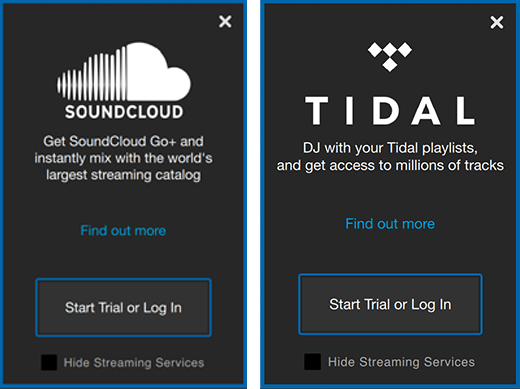
In addition, DJs will get access to exclusive playlists curated by Serato. Each playlist will be updated monthly, ranging from warm-up selections to dancefloor bangers.
To check out the playlists go to https://soundcloud.com/seratohq or http://tidal.com/serato.
Some tips on how to use streaming services in Serato DJ
Search TIDAL and SoundCloud in Serato DJ

Click the TIDAL or SoundCloud icons to search their extensive catalogues within Serato.
Create new TIDAL playlists within Serato DJ
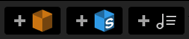
Use these buttons inside Serato to create and edit playlists from TIDAL.
Discover new music from TIDAL and SoundCloud
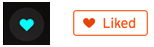
Heart playlists on the TIDAL app or website to add them to your Serato DJ library. Like playlists and albums on the SoundCloud website to add them to Serato DJ.
Streaming FAQs
What kind of audio quality settings can I use for streaming tracks?
The settings are slightly different depending on what streaming provider you are using:
SoundCloud tracks are all available in a high-quality AAC format.
TIDAL tracks are available in different bit rates and file types depending on the TIDAL account tier you subscribe to: HIFI users have the option to choose between lossless FLAC streams and high-quality AAC streams. Premium users have access to high-quality AAC streams only.
Will my track metadata (Cue Points, Loops, Flips etc) work once I save them on tracks from streaming services?
Once you set cue points, loops and flips on a track from a streaming service the information will all be saved to your machine and next time you load the file (at either FLAC or AAC quality) all your information will be available.
Can I search for tracks from streaming services in Serato DJ Pro?
DJ’s can use the Serato DJ search bar to search music from the streaming service catalogues. To do this click the TIDAL or SoundCloud icon next to the search bar and enter your search query. Local results from the ‘all…’ crate will be displayed first followed by results from the streaming service. You can tell which songs are from the streaming service catalogue as they will have a small TIDAL or SoundCloud icon in the first column of the library.
Do I need to analyze tracks from streaming services like I do with my tracks normally?
When you load a streaming track to deck the entire audio stream will be downloaded. Once the download is complete Serato DJ Pro will analyze the file quickly and provide you with track information such as Key, BPM and a waveform overview. All this information will be saved and displayed in your library for the next time you play the track.
How can I create and edit streaming playlists?
You can create and edit playlists on the go using the SoundCloud and TIDAL mobile and web applications.
TIDAL subscribers are also able to create and edit playlists in Serato DJ Pro by dragging and dropping TIDAL tracks from your search results or other TIDAL playlists.
Can I record my sets in Serato DJ Pro with tracks that I am streaming?
You cannot record your sets while DJing with streaming tracks.
Can I save my tracks from streaming services to be used offline?
At this stage, there is no ability to save streaming tracks and play them while offline. You must have an active internet connection to use streaming services in Serato DJ Pro.
Why aren’t all the tracks in my SoundCloud playlist showing in my Serato DJ Pro library?
Some SoundCloud tracks may have restrictions on use by third-party applications, this is set by the content owner at the upload stage. These tracks will not show up in your Serato DJ Pro library.

